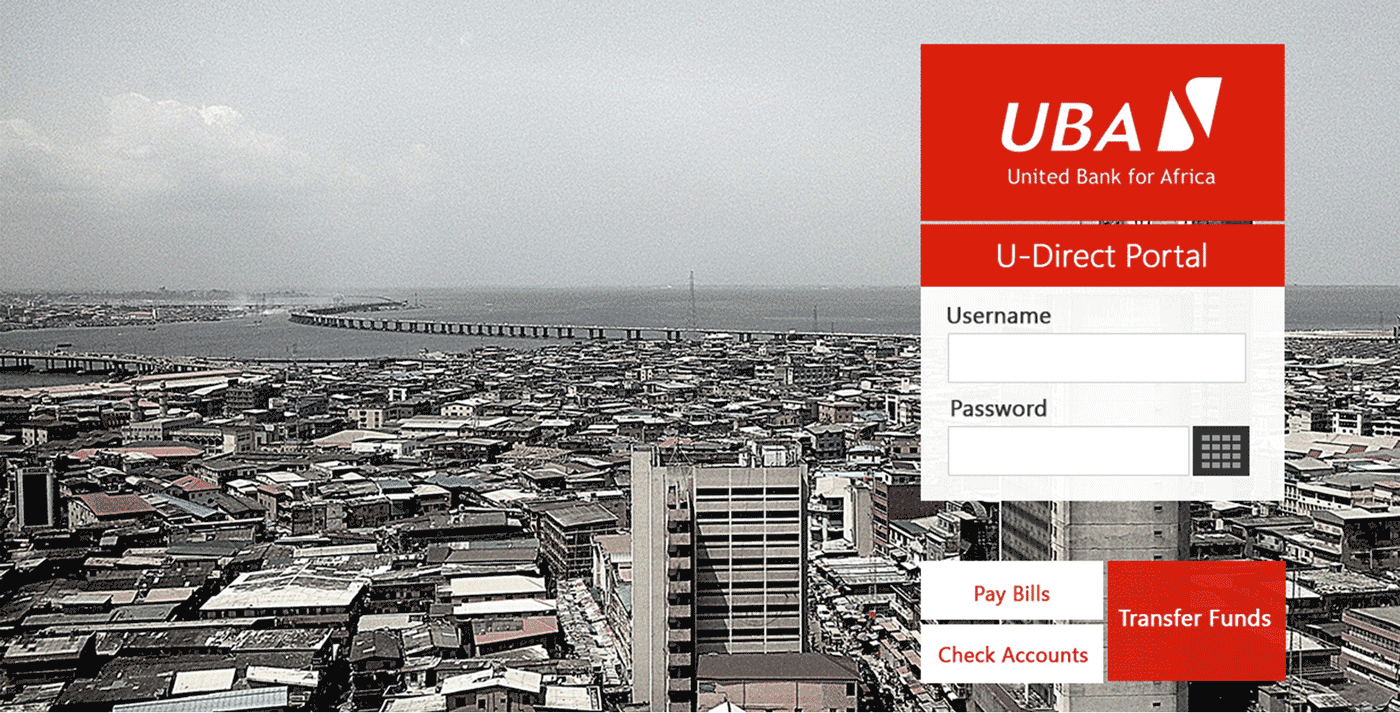User experience – UX, for short – is the emotion, intuition and connection a user feels when interacting with a site or product. The term is very often conceived to be about creating beautiful interfaces. But there’s more to it.
How your site or app looks like does not matter if people don’t know how to interact with it.
UX is about your users having fun on their journey through your product. Users need to enjoy their interaction. If they can’t, you’re doing it all wrong!
The previous UBA Internet banking application was deployed in 2004. It was rated as one of the best online banking platforms then. And it worked well. It was 100% usable. It was secure and clients could perform transactions. Until things changed, like they always do in the fast-paced technology space.
The bank saw the need for the platform to go beyond providing usability. As site visits from mobile and tablet devices increased, the platform built on HTML4 standards with tables and fixed widths couldn’t survive the tide.
#TeamAnakle convinced the bank of the goodness of “user-centered design” and explained why they needed to stop thinking like a bank – but think like the online banking users.
All through the UX sessions, product design and development was done with the user in focus.



We gathered the required data.
This enabled us discover the needs of the online banking users and the concerns of the bank.
The importance of UX for complex sites like internet banking and online sales sites cannot be over-emphasized because users must be able to easily navigate the site and understand how to use it.
If you have to explain the label on a button or call-to-action on your site, it most likely doesn’t work!
There’s a need to create a positive emotional connection to your users the first time they visit. You don’t want users that have to use your site just because they have no other alternative.
With HTML structure refactoring, bootstrapping, cascading style sheets, minified javascript and same back-end code, the site looked like a breath of fresh air.


The old vs. the new homepage
* We hoped to change the background image and the accompanying image info daily. But that didn’t happen – yet.


The old vs. the new dashboard


Old operative accounts vs new operative accounts dashboard

And No, We didn’t forget our mobile users.
After the UX upgrade, the figures and reviews spoke for themselves.
The bank recorded increased adoption rates by bank customers, increased site visits from mobile and tablet devices, decreased training and support costs and increased customer satisfaction within the first 3 months following the face-lift.
So how can you get started making a great UX for your next product? Think like your user and build for your user.
You never can predict for sure how your site will be perceived. But you can try to make the experience worth the while.